Quakeworld Air Physics
Quake is one of my favorite computer games of all time. I played it for more
hours than I want to think about. After the source code was released, I used
it to look for new ways to improve my game. That's how I stumbled on
PM_AirAccelerate() and found the code behind the game's most abused
mechanic - speed jumping.
Disclaimer: This may be the narrowest technical article of all time. The point of it all is buried near the end, so feel free to skip ahead.
Speed jumping is possible thanks to some odd characteristics of the in-game physics.
- Changing direction in midair is allowed
- Doing so causes the player to accelerate (!)
- Jumping continously completely negates ground friction
Quake with speed jumping is an absurdly fast-paced game. Here's a video that shows some gameplay. Note how players start bouncing around like on pogo sticks whenever they need to go someplace in a hurry.
A Seed
Everyone who plays Quake knows how to speed jump. Before I saw the code I didn't understand how something like this could be unintended. Either you allow wacky air acrobatics or you don't. But reality is humbling sometimes. See if you can spot the problem in the code.
void PM_AirAccelerate (vec3_t wishdir, float wishspeed, float accel)
{
int i;
float addspeed, accelspeed, currentspeed, wishspd = wishspeed;
...
if (wishspd > 30)
wishspd = 30;
currentspeed = DotProduct (pmove.velocity, wishdir);
addspeed = wishspd - currentspeed;
if (addspeed <= 0)
return;
accelspeed = accel * wishspeed * frametime;
if (accelspeed > addspeed)
accelspeed = addspeed;
for (i=0 ; i<3 ; i++)
pmove.velocity[i] += accelspeed*wishdir[i];
}This function updates a player's current velocity by considering the "desired
velocity". It comes from the client as a vector split up into a normalized
direction wishdir and a magnitude wishspeed. The values for accel and
frametime are not important, but for completeness they are normally 10 and
~0.013.
This is some fancy vector footwork. I have just two basic tips for how to
understand vector math. First, some operations can be interpreted
geometrically. So when you see dot(x, v) where v is of unit length, it means
"find the length of x in the direction of v". When this fails, you can apply
the second and more primitive technique of putting in some sample values and
see what comes out. Put enough values in, and hopefully you can synthesize the
results into some kind of intuition. Yes, that means writing
code.
From playing the game I already knew what happens in some special cases. If you press forward in mid-air, nothing happens, you keep going forward. If you press backwards, you break to a stand-still, then you fall down while going very slightly backwards. It's as if the game wants to allow some minimum form of air control (up to 30 units of velocity, which is about 1/10 of run speed). That turns out to be the problem.
Observe what happens to a player who is moving forward through the air and
presses left strafe. That results in a wishdir perpendicular to the current
velocity.
wishspdis clamped to 30- The DotProduct evaluates to 0 (perpendicular vectors)
addspeedis 30- wishdir is scaled by some factor
accelspeedand added to the velocity
The scaling in step 4 matters less, since the same thing repeats in each frame, until the dot product becomes 30 and the velocity has reached a new steady state.
In the following picture, v is the initial velocity, w is the
desired velocity clamped to 30, and v' is
the final velocity. Note how |v|' > |v|. In other words, we're accelerating.
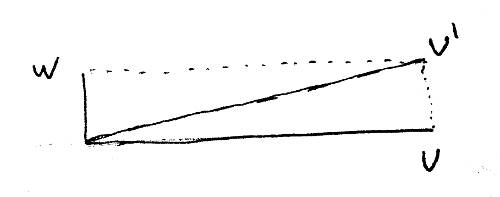
That's a small amount of acceleration. But if the player now adjusts viewing
angle in the direction of v', the move can be repeated. In practice it
is easy to do - just hold down the left strafe button while you slide the
mouse left. Keep doing this and keep building up more speed.
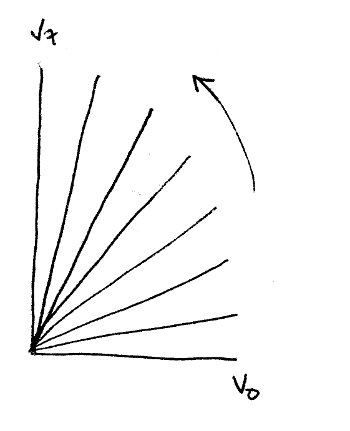
This explains two of the three physics quirks. The last one is about avoiding ground friction. In the original version of Quake, speed jumping didn't really work because even if you could stay in the air 99% of the time by jumping continuously, there would be a very short time between jumps (a single frame) where ground friction would be applied, and that slowed you down far more than whatever speed you could gain from the strafe-turning.
An Update
But the original game wasn't playable over the Internet. It ran the ancient IPX protocol and was optimized for low latency LAN play. A new version came out that added Internet Protocol support. But the Internet is not a LAN. Latencies tend to vary a lot, and gameplay would suffer as a result - when latency goes up, the player moves as if drunk. So the Internet version also included player prediction, a feature meant to reduce the perceived latency of a network connection, and a fascinating topic of it's own.
Now, player prediction was a major change. The Quake client was designed as a dumb terminal. It would record user input, pass it to the server, receive updated positions and draw the world. With prediction, the client takes the latest known state of the world and extrapolates a few frames into the future. It makes the network latency seem smaller, at the cost of paradoxes when the results from extrapolation diverges from reality. Prediction requires at least some physics code to be present on the client. You can imagine that the client grew quite a bit in complexity from this.
A Side Effect
More changes were needed. Some physics-like calculations, like player jumps, were actually done in Quake-C, Quake's own compiled custom mod language. Now this too would have to run on the client - possible but hardly convenient. It was already extra work to make sure that the client and server kept their physics configurations in sync.
A simpler solution was to move those pieces of Quake-C code that were needed for simulation back into the engine. Said and done. But this caused a subtle change in the order of execution. It just so happened that the code that detected the jump key went in before the friction calculations. So now if the player held down the jump key on landing from a previous jump, he would bounce back into the air before friction was applied. This subtle reordering made speed jumping possible, and the rest is history.
Payoff
Debugging the Quake code didn't make me a better player. Not by any stretch of the imagination. But there were good results on the programming side. It taught me how to dig into a large and unfamiliar codebase. Many programmers are afraid of this, and I understand them. But it happens to be one of the fastest ways to learn, whether you're diving into the Linux kernel, the Android framework, or Quake.
Trainwreck
It has a downside though. Recently I tried OpenTTD, which is a port of the classic MicroProse game Transport Tycoon. If Quake was fun to debug, OpenTTD was addictive. When I played the original game, I was forced to tediously discover the game rules by experimenting. Now I could just look them up!
It felt like cheating, and just like cheating tends to do, it destroyed my patience with the game. Once you open up the doors to debugging, be ready to give up the joys of the innocent newbie. Before you know it you'll be doing vector math in your sleep. I speak from experience.
Game Code
Quake was released under the GPL a long time ago. You can fetch the code from github here. For a quick high-level introduction, check out Fabien Sanglard's wonderful Quake Engine Code Review.
My thoughts on the code? It's great. Many parts are interesting in their own right.
- Client/server communciation is a mixture of reliable and unreliable data over UDP.
- Dual rendering pipelines: Software and OpenGL
- One of the first games to support "True 3D" level design.
- Server-side embedded language for customizing gameplay (eg. Capture the Flag).
Yet the whole thing is small enough for one person to dig into. If you are an aspiring game developer, I can't recommend it enough.